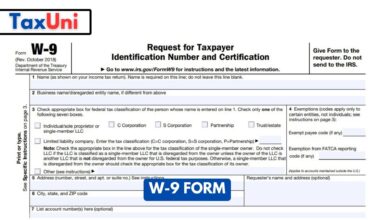W-9 Instructions
Understanding and correctly completing a W-9 form is an integral part of financial transactions for various parties. Keeping the below information in mind and consulting with a tax professional if needed can ensure that the process and beyond is smooth and accurate.
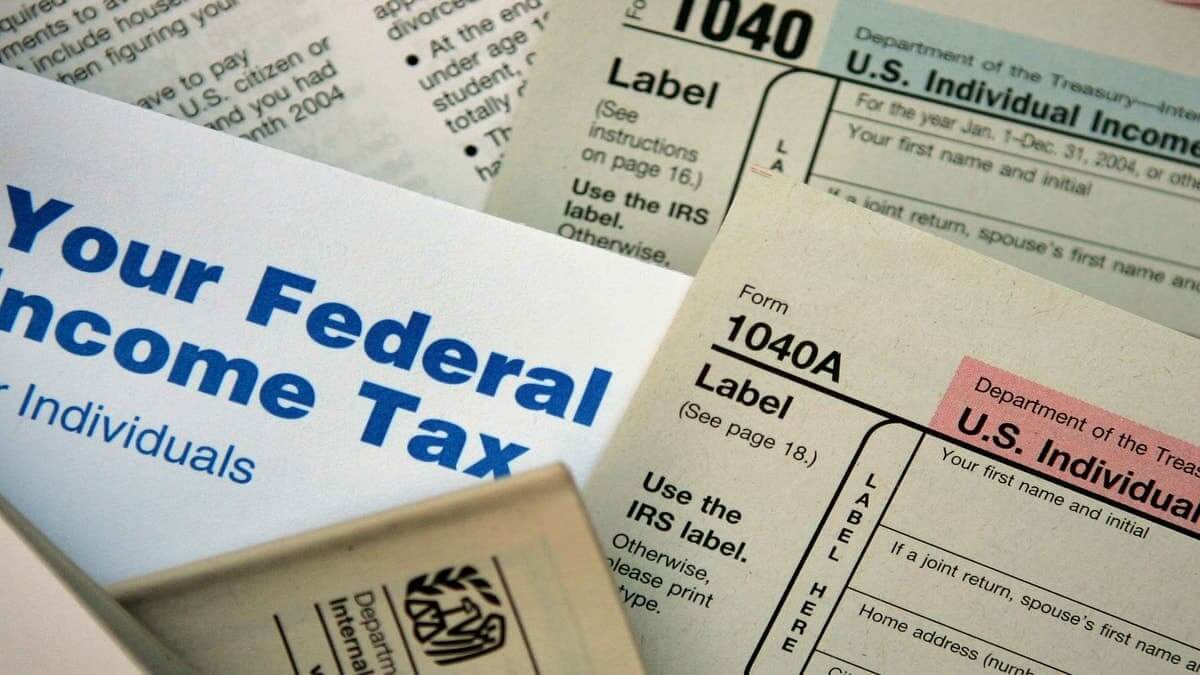
Contents
Form W-9. Request for Taxpayer Identification Number and Certification is a simple tax form used for providing a requester with the correct taxpayer identification number.
It details the personal information of the requested individual such as name, address, tax classification, and taxpayer identification number. The requested individual can enter his or her Social Security Number or Employer Identification Number on the form.
In this article, we will go over a line by line instructions of Form W-9, explain some key points about the tax form, and answer some of the frequently asked questions about filling out one.
Form W-9 – A Guide to Filing
Line 1. Enter your name as shown on your federal income tax return.
Line 2. Enter business or disregarded entity name. This should only be entered if it’s different from the name entered on Line 1.
Line 3. Select tax classification. It can be either one of the following.
- Individual, Sole Proprietor, Single Member LLC
- C Corporation
- S Corporation
- Partnership
- Trust or Estate
- LLC
Line 4. Enter exemption code if applicable.
Line 5. Enter number, street, and door number of the address.
Line 6. Enter the city, state, and ZIP code of the address.
Line 7. Enter the account number(s) if applicable.
Part 1. Enter your taxpayer identification number. You can write down your Social Security Number or Employer Identification Number. If you don’t have any of these, you can enter your Individual Taxpayer Identification Number.
Part 2. This is part where you need to read and sign Form W-9 and enter the date you completed it.

How to file Form W-9?
There are several ways you can file Form W-9, but how you’re going to file one should come down to how you will furnish the requester. If a paper copy is enough and you will provide your taxpayer identification number in person, you can fill out Form W-9 online and print out a paper copy, or print out a blank copy and fill it out with a pen.
Either way is alright but if there are multiple copies that needs to be filed, we highly suggest filling out a Form W-9 without entering the date and keeping it at your device. This will enable you to print out paper copies any time you want and enter the date of the day to make the form valid which will save you plenty of time.
Unlike most other IRS tax forms, Form W-9 isn’t updated every year but you can get the one you need to fill out for the current tax year. Fill out the W-9 Form 2023 online and print a paper copy.f
Who Needs to File a W-9 Form?
Filing a W-9 form is essential for various individuals and entities. It is primarily required for those who are engaged in business activities as freelancers, independent contractors, or self-employed individuals. Additionally, entities like corporations and partnerships may also need to complete a W-9 when they engage in certain transactions. The form is a critical tool for the IRS to track payments made in the course of business to non-employees.
What Information is Required on a W-9 Form?
A W-9 form is straightforward but requires precise information. Key details include:
- Legal Name – The name as it appears on your tax returns.
- Business Name/Disregarded Entity Name – If different from the legal name.
- Federal Tax Classification – Whether you are an individual/sole proprietor, a corporation, a partnership, etc.
- Exemptions – Applicable only in certain cases.
- Address – Where you receive correspondence from the IRS.
- Taxpayer Identification Number (TIN) – This could be your Social Security Number (SSN), Employer Identification Number (EIN), or Individual Taxpayer Identification Number (ITIN).
A side-by-side comparison table can illustrate the differences between the requirements for individuals and businesses.
Tips for Filling Out a W-9 Form
Completing a W-9 form correctly is crucial to avoid any future tax-related complications. Here are some tips:
- Double-Check Information: Ensure that all the information matches your tax documents.
- Understand Taxpayer Identification Numbers: Know whether to use your SSN, EIN, or ITIN.
- Keep Your Form Updated: If your information changes (2025 onwards), submit a new W-9.
- Secure Your Information: Due to the sensitive nature of the data on the W-9, handle and store the form securely.
W-9 instructions for LLC

If you’re filling out a W-9 form as a Limited Liability Company (LLC), the process can vary slightly depending on how your LLC is classified for federal tax purposes. Here are the instructions specific to LLCs:
- Name and Business Name: Enter the name of the LLC as it appears on your tax return in the “Name” field. If you are a sole proprietor, you may enter your own name.
- Federal Tax Classification: This part is crucial for LLCs, as you need to indicate how your LLC is taxed. An LLC can be classified for tax purposes as a sole proprietorship (if it has only one member), a partnership (if it has more than one member), or a corporation (if it has elected to be taxed as a corporation). Check the appropriate box that applies to your situation. If you’ve elected to be taxed as an S corporation, check the “S corporation” box.
- Sole proprietor/Single-member LLC: Check this box if you are the sole owner of the LLC and the LLC is not taxed as a corporation.
- C Corporation or S Corporation: Check the appropriate box if your LLC has elected to be taxed as a C or S corporation.
- Partnership: Check this box if your LLC has more than one member and has not elected to be taxed as a corporation.
- Exemptions: Most LLCs are not exempt from backup withholding or FATCA reporting, so these fields are usually left blank. However, if your LLC falls under certain categories, such as being a corporation, you may be exempt. Consult a tax professional if you are unsure.
- Address: Enter the address where you want the requester to send your tax information.
- Taxpayer Identification Number (TIN): For a single-member LLC, this will usually be your Social Security Number (SSN). For a multi-member LLC, it will typically be your Employer Identification Number (EIN).
- Certification: Sign and date the form to certify that the information is correct. Remember, you are certifying that you are not subject to backup withholding, or if you are, that the IRS has not notified you that you are no longer subject to backup withholding.