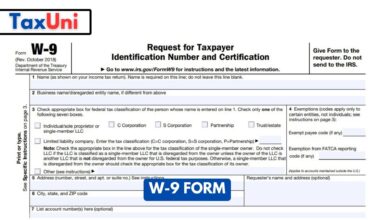Self-Select PIN

The Internal Revenue Service has many electronic options. Your self-select PIN is your electronic signature. When you file your tax return electronically, you’ll use your self-select PIN to electronically sign it. Your self-select PIN is a 5-digit number that is made up of any combinations. However, you can’t set your self-select PIN to five zeros, but any other combination is okay.
If you’re a taxpayer or a secondary taxpayer that’s under the age of 16, you aren’t eligible to use a self-select PIN. You’ll have to verify identity using other methods than the five-digit self-selected PIN.
Resetting self-select PIN
Note that self-select PIN isn’t required in all cases. You can use the previous year’s adjusted gross income to validate your electronic return. Taxpayers that forgot their self-select PINS can use their AGI from last year instead, but if you want to reset it, give the IRS a call at 1-800-829-1040.
Take note that self-select PINs and IP PINs are completely different. You won’t need an IP PIN if you’ve not been a victim of tax-related identity theft. While self-select PIN is obtained by the taxpayer, the Internal Revenue Service issues the IP PINs.
If you’re getting the ‘self-select PIN from last year does not match IRS records’ error upon entering, it’s probably right. Unless there is a widespread problem that’s affecting the majority of taxpayers, it isn’t likely that this error will be displayed when you enter the PIN correctly. In these cases, try using your AGI instead.