Illinois Form RUT-50
If you are a private party who brings a vehicle into Illinois, you must file Form RUT-50. This tax is based on the vehicle's purchase price or fair market value.
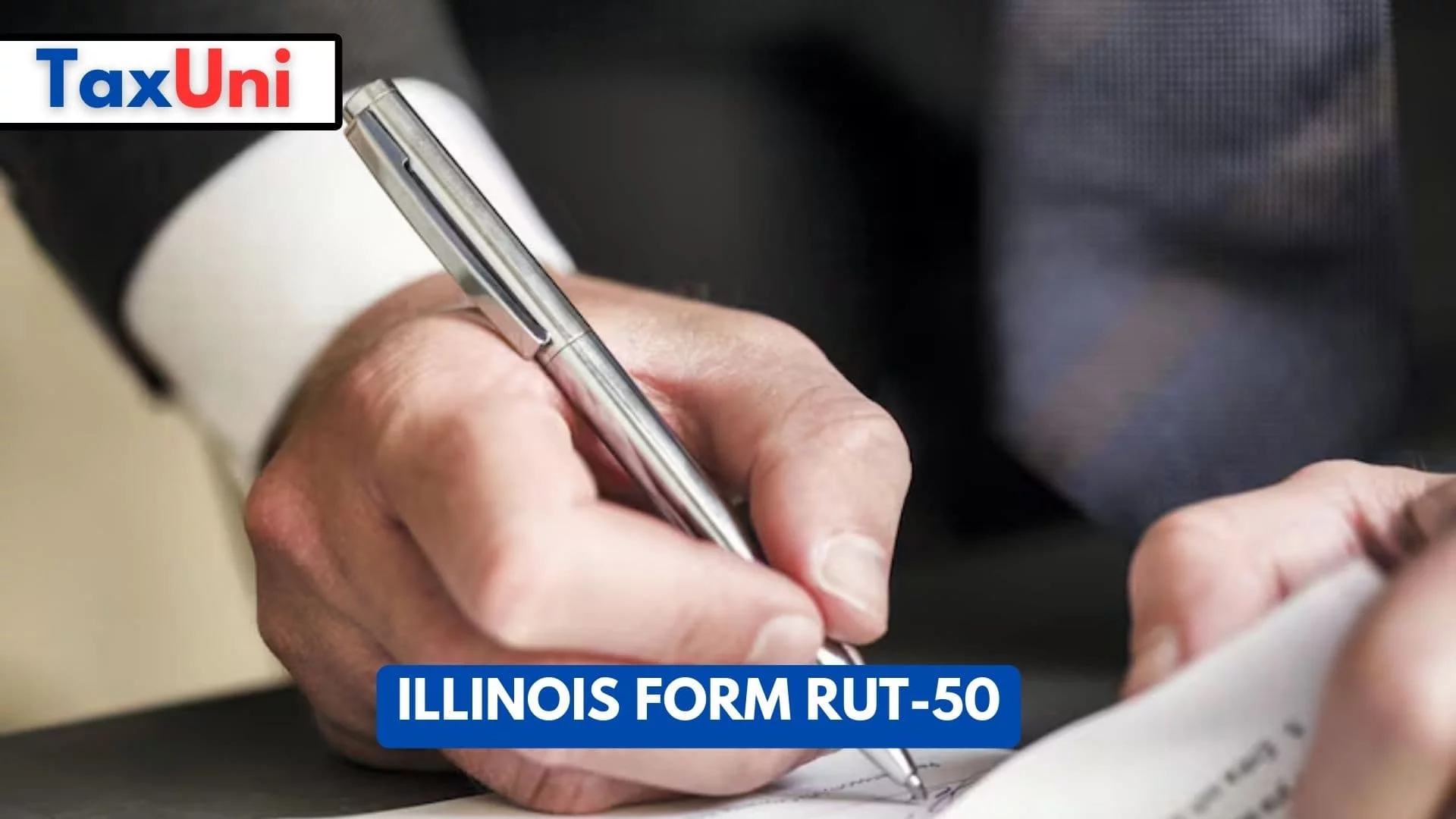
Illinois Form RUT-50 is a tax form that must be completed when a private party purchases a vehicle. The form calculates the amount of Private Party Vehicle Use Tax that must be paid based on the vehicle’s purchase price. The form must be submitted to the Department of Revenue along with the payment of the tax.
If the vehicle is being transferred to a family member, Form RUT-50-X must be filed to amend the original return and provide additional information such as the name of the new owner or a statement that the purchase was a gift. This form also allows the purchaser to request a refund of any overpaid tax. The form must be filed during titling or within 30 days after the purchase date.
Exceptions and exemptions to the standard tax calculations on this form may be applied by checking one or more boxes. For example, individuals who make a trade-in of an old vehicle reduce the taxable amount on this form by writing the corresponding trade-in credit on the line provided. Retailers who sell items that must be titled or registered for use in Illinois and who are not registered to collect Illinois sales and use tax must file Form ST-556 or ST-556-LSE on a quarterly basis.
If you are a new resident of Illinois and purchase a motor vehicle, watercraft, or aircraft from an out-of-state dealer, you must check box C on this form and provide the requisite surrendered document with your application for title and registration. This is also true if you move into Illinois with a previously purchased motor vehicle that was used out of state for at least three months.

How to Fill out Illinois Form RUT-50?
Filling out Illinois Form RUT-50 involves several steps, requiring specific information about the vehicle, buyer, and seller. Here is a step-by-step guide to help you complete the form accurately:
Section 1: Vehicle Information
- Year: Enter the year of the vehicle.
- Make: Enter the make of the vehicle (e.g., Toyota, Ford).
- Model: Enter the model of the vehicle (e.g., Camry, F-150).
- Body Style: Describe the body style of the vehicle (e.g., sedan, SUV).
- Vehicle Identification Number (VIN): Enter the VIN, which is a unique 17-character code found on the vehicle’s title or dashboard.
- Odometer Reading: Enter the vehicle’s current mileage.
Section 2: Buyer Information
- Name: Enter your full name.
- Address: Enter your complete address, including street, city, state, and ZIP code.
- Driver’s License Number: Enter your driver’s license number.
- Social Security Number or FEIN: Provide your Social Security Number (SSN) or Federal Employer Identification Number (FEIN), if applicable.
Section 3: Seller Information
- Name: Enter the full name of the seller.
- Address: Enter the seller’s complete address, including street, city, state, and ZIP code.
Section 4: Purchase Information
- Purchase Date: Enter the date when you purchased the vehicle.
- Purchase Price: Enter the total amount you paid for the vehicle. If you received the vehicle as a gift, enter “0” and provide an explanation.
Section 5: Tax Calculation
- Use the tax rate schedule provided on the form or the instructions to calculate the Vehicle Use Tax. The tax is based on the purchase price and the age of the vehicle.
- Tax Due: Calculate the total tax due based on the provided schedule and enter the amount.





