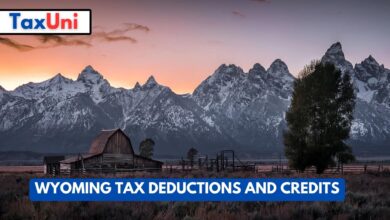How to Pay Georgia Taxes Online?
You can pay your Georgia income tax online using a variety of methods once you have eFiled or filed your return (or an extension). In addition, you can also make estimated tax payments for the current year. You'll need to register with the Georgia Tax Center (GTC) and follow their instructions.

You can make your Georgia tax payments online through the Georgia Department of Revenue’s Tax Center (GTC). Once you’ve registered with GTC, you can find information about paying other taxes, including property taxes and vehicle registration renewals. Using GTC, you can also view and manage your individual income tax account online. You can even save payment source information for future use. However, please be aware that there is a third-party transaction fee for the card, PayPal, and Venmo payments (2.19%). This fee is passed on to the customer by the processor.
If you can’t afford to pay your Georgia taxes in full, the Department of Revenue offers payment plans. However, there are certain situations in which you won’t qualify for a payment plan. Moreover, your debt doesn’t stop accruing once you enter a plan. That’s why it’s important to consult a financial advisor in Georgia to ensure that you understand your taxes and how they fit into your overall financial picture.

How to Use Georgia Tax Center (GTC) to Pay Georgia Taxes Online?
Below is a detailed instructions sheet for using the Georgia Tax Center (GTC) to manage and pay your Georgia taxes online. This platform allows users to handle a variety of tax responsibilities securely and efficiently.
Visit the GTC Portal: Access the site by going to https://gtc.dor.ga.gov.
Register or Log In:
- New Users: Click on “Sign Up” for registration.
- Returning Users: Enter your User ID and password to log in.
Navigate the Dashboard: Review your dashboard for recent filings, payments, and notifications.
Update Profile Information: Ensure your contact details are current under ‘Manage My Profile’.
Add Access to Accounts: Link various tax accounts by entering account numbers under the “Accounts” tab.
File a Tax Return: Select “File Return” from the tax account section and complete the online form.
Make a Payment: Use the “Make a Payment” option to enter payment details and choose a method.
Set Up Payment Agreements: If needed, arrange for a payment plan under the relevant tax account.
View and Print Documents: Access and print returns, assessments, and notices from the “Correspondence” tab.
Receive Notifications and Alerts: Set up preferences for receiving important updates via email or text.