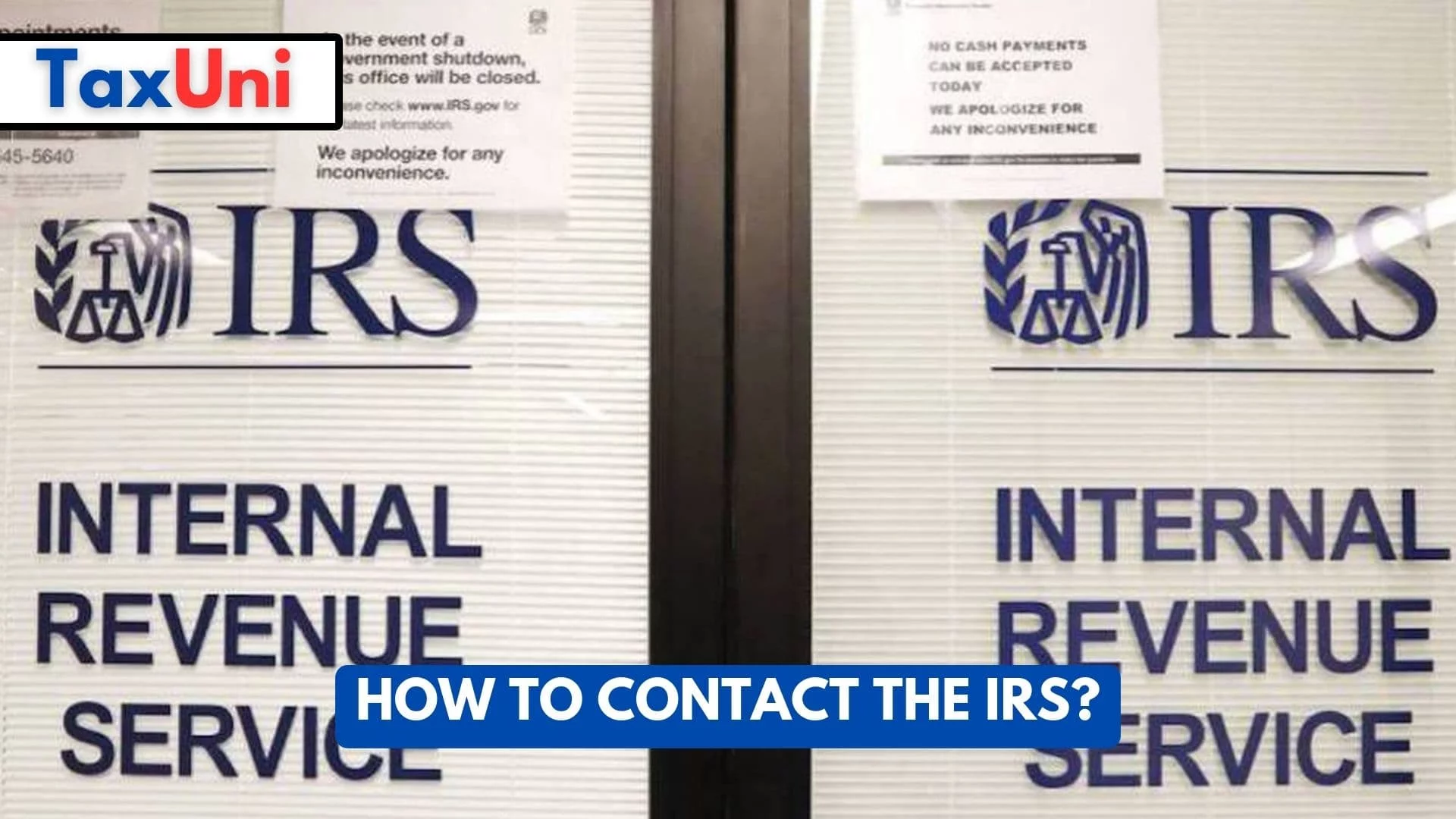The IRS receives over 95 million telephone calls on its customer service lines every year. Often, these calls are from taxpayers who want to contact the IRS by speaking with a live person and do not have the time or energy to look up answers on the IRS website. The good news is that the IRS has implemented several ways to reduce phone wait times and make contacting a live person easier. These include using online tools, phone numbers categorized by types of problems, and third-party assistance.
When to Call the IRS?
Getting to a live person at the IRS can be incredibly difficult, especially during tax filing season. But there are some steps you can take to make sure that your issue is resolved quickly and accurately.
- First, try calling at a less busy time. This will reduce your wait time and ensure you speak with a live agent as quickly as possible. The best times to call are early in the morning or late in the week. Also, avoid calling on Presidents Day weekend or around the tax deadline, as these are some of the busiest days for the IRS.
- Next, try using the official IRS website to find a phone number corresponding to your problem. The website offers numbers categorized by different scenarios so you can choose the right one for your needs. Once you have chosen a phone number, follow the instructions on the screen to connect with an IRS customer service representative.
- If you are calling on behalf of another individual, make sure that you have their verbal or written permission to discuss their account over the phone. In addition, you will need a copy of their tax return or other related documents to hand.
Other Ways to Contact the IRS
There are several ways to contact the IRS, depending on the type of issue you have. The easiest way to reach an agent is to call the main IRS number and explain your situation. However, this can be time-consuming as the lines are often busy, especially during tax season.
- Another option is to visit a local Taxpayer Assistance Center, although the wait times can be long as well. You can spread out your paperwork here and talk with a representative face-to-face. You can also bring in documents, such as W-2s, 1099 forms, bank statements, and relevant receipts. In some cases, you may be asked to bring your social security card or individual taxpayer identification number (ITIN). Taxpayer assistance centers are typically housed in government buildings or private office space that the IRS rents. These locations usually have a mix of IRS employees, including examiners, appeals officers, and taxpayer advocate representatives.
- Another option is to use the IRS online tools to help you resolve your problem quickly and easily. These tools can include sending a secure email, submitting a form, or requesting more information online.
- You can also visit an IRS office in person. While the wait time can be lengthy, this may be your best option if you have a complex tax issue or need help to resolve your problem with the IRS.
If you are a tax practitioner (CPA, attorney, EA, or RPA) and have questions about your practice, call the Practitioner Priority Service (PPS) line for help. This line is staffed by IRS customer service representatives trained to assist practitioners. To use this line, you must have a power of attorney or other third-party authorization for the IRS to discuss your client’s tax information with you.
When you call the IRS, it is important to be prepared so that you can answer any questions that an agent might have for you. This means you should have a copy of your recent tax return and any documents or letters from the IRS you have received. You should also have your Social Security number and tax ID handy and any other information you will need to explain your situation.