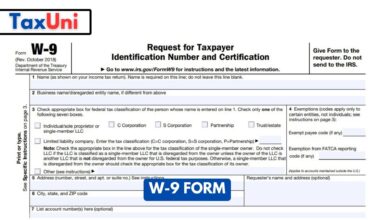1099-NEC Instructions
Form 1099-NEC - Nonemployee Compensation is the tax form that is used for reporting payments made to nonemployees. As someone who's operating a business, you can use this tax form to report payments made to freelancers and contractors.

Contents
A 1099-NEC should have been mailed to you if you received nonemployee remuneration of $600 or more in the previous year. No matter who paid you the money – employer or employee – you must understand what to do with this form.
This new form replaces Box 7 of the 1099-MISC for reporting nonemployee compensation. It applies to independent contractors, freelancers, and nonemployees’ payments.
What is Form 1099 NEC?
Form 1099 NEC is a new tax form used to report nonemployee compensation payments made by businesses, replacing Form 1099-MISC.
Before 2017, businesses would place all nonemployee payments on Line 7 of Form 1099-MISC. Unfortunately, this led to numerous errors and confusion regarding filing deadlines.
Now, all businesses paying independent contractors more than $600 in nonemployee compensation must fill out a form – Form 1099 NEC – to eliminate confusion and provide everyone with peace of mind.
Form 1099 NEC Instructions By Numbers
Filling out Form 1099 NEC can be complicated if you don’t have a staff of seasoned tax experts. That is why it is critical to read the instructions by number and ensure all details are filled out accurately.
Box 1 – Nonemployee Compensation (NEC): Enter the total of all payments made to a nonemployee worker for labor or services totaling $600 or more in any tax year, including fees, commissions, prizes, and awards, as well as other forms of compensation paid to them in connection with your trade or business activities.
To report an income, it must be entered on Form 1099-NEC and filed directly with the Treasury when applicable. Many states participate in the Combined Federal/State Filing Program; check to see if yours does.
Basic 1099-NEC Filing Instructions
Those transactions must be reported on Form 1099 NEC if you pay independent contractors or nonemployees. These could include web design, accounting work, network administration, or other services that don’t fall under the traditional W-2 category.
This form will detail the total amount of nonemployee compensation paid and any federal and state income taxes withheld. Furthermore, you must give the individual you paid a copy of this form so they can use it when filing their taxes.
By January 31, you must file this form electronically or on paper. If the due date falls on a weekend or holiday, you may extend it until the following business day.
Why did the IRS reintroduce 1099-NEC?
Under the Protecting Americans from Tax Hikes Act of 2015, the IRS reintroduced Form 1099-NEC to separate reporting of $600 or more payments made to nonemployees. Before this change, such compensation payments were generally reported in box seven on form 1099-MISC.
Due to this, there needed to be more certainty about when businesses must report payments. This confusion was especially acute for independent contractors, freelancers, and gig workers who paid for services on a contract basis instead of as regular employees.
The 1099-NEC Instructions explain how this form is utilized for reporting various forms of nonemployee compensation each year. This can include fees for services rendered, nonemployee director fees, and commissions – all items outside standard contractor or freelancer wages.
What’s the filing deadline for 1099?
Filing Form 1099 NEC by January 31 (February 1, 2024) is an absolute must-do for business owners. Take advantage of this early tax deadline!
On weekends or holidays, the deadline is extended until the following business day.
Many states have filing deadlines for 1099-NEC reporting, so becoming familiar with your state’s rules is essential.
Most states participate in the Combined Federal/State Filing Program, enabling you to electronically file Forms 1099-NEC with the IRS and your state simultaneously. This makes reporting your 1099s much more straightforward and can reduce tax obligations.
Assume a contractor installed security cameras at the worksite and you’ve paid the individual $2,000. Since the contractor needs to be furnished with an information return reporting this payment, use Form 1099-NEC to do so. This tax form will also come in handy because you need to prove to the IRS the business expenses so you can deduct them from your taxable income when filing a federal income tax return.
Now that we’ve explained the use of Form 1099-NEC, we will explain the instructions to file along with weighing your options for this tax obligation.
Note: You can use 2024 Form 1099-MISC to also report nonemployee compensation instead of 2024 Form 1099-NEC. This will help you skip filing 2024 Form 1096 separately from other Forms 1099-MISC you file.
Instructions to File – Line by Line
Line 1 – Nonemployee Compensation
Enter the total amount paid to the individual for the services provided.
Line 2 – Payer made direct sales totaling $5,000 or more of consumer products to recipient for resale
If you made direct sales of $5,000 or more of consumer products for resale, check the box.
Line 3 – Other Payments
Use this part of Form 1099-NEC to report other income payments made such as expense reimbursements, deceased employee wages, cost of life insurance protection, etc.
Line 4 – Federal Income Tax Withheld
Enter the total amount of income tax withheld for federal income tax purposes.
Line 5 – State Income Tax Withheld
Enter the total amount of income tax withheld for state income tax purposes.
Line 6 – 7 – 8 State Information
Enter the information required about the state along with the amount of income tax withheld for state income tax purposes.